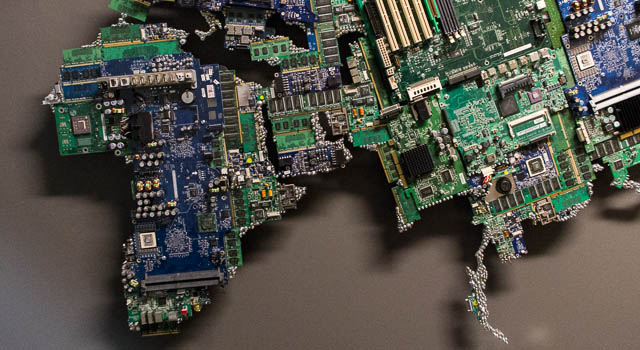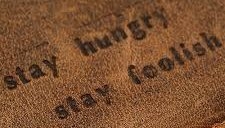The BBC micro:bit was designed to help young people learn about technology through coding, and has been used by millions of children since its launch in 2016. That figure is set to increase in 2021 thanks to a new ‘Do your:bit’ initiative.
This smartly-titled campaign has seen various companies and organisations come together to donate 5,000 BBC micro:bits to children around the world, including many in Africa.
One of the companies involved as a partner is OKdo, whose co-founder Richard Curtin said:
“We believe that computer science is an important element of STEM education in the 21st century, and that giving more children across the world the opportunity to learn digital skills, and understand the design engineering process, will be highly advantageous to all society in the future. This competition really does bring technology and positive social impact together.”
So what actually is the micro:bit and what can beginners make with it?
What is the BBC micro:bit?
This pocket-sized electronic device is a mini-computer that’s designed to help beginners practise coding through fun, practical projects. It comes in a range of colours and can be set up in seconds, while also connecting to other electronic devices, sensors and kits.
The device is programmed using free software on the micro:bit website, where users can test ideas in a simulator before transferring them to the micro:bit and bringing their ideas to life.
There are currently two versions of the micro:bit, the second of which features various upgrades including an onboard speaker and microphone.
Ideal micro:bit projects for beginners
The micro:bit can be used to build a wide range of exciting creations with little to no coding or computer science experience. Five great project ideas for kids include:
- Flashing lights
Programming the micro:bit to flash LEDs is perfect for getting to grips with the device and its software. Kids can arrange the LEDs in a fun shape such as a heart to make the results more eye-catching.
- Traffic lights
Taking things up a level, programming traffic light-coloured LEDs involves creating a cycling program to move through the three recognisable colours in sequence.
- Name badge
The micro:bit can be transformed into a customisable digital badge with a little needlework and some battery power. Kids can program it to display their names or even greet fellow classmates.
- Step counter
We all know the importance of physical activity, and the micro:bit can also be programmed to count daily steps and help its users hit their targets.
- Weather station
While slightly more complicated, a weather station project is great for learning about sensors while tracking real-time data on temperature, humidity and other environmental aspects.
The micro:bit is an effective and inexpensive tool for teaching young people digital skills. Could the Do your:bit initiative inspire a new generation of talent across the continent?
Author: Anees Sadique, Digital Marketing Consultant