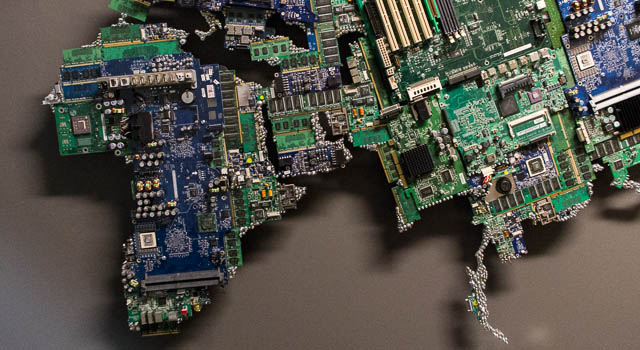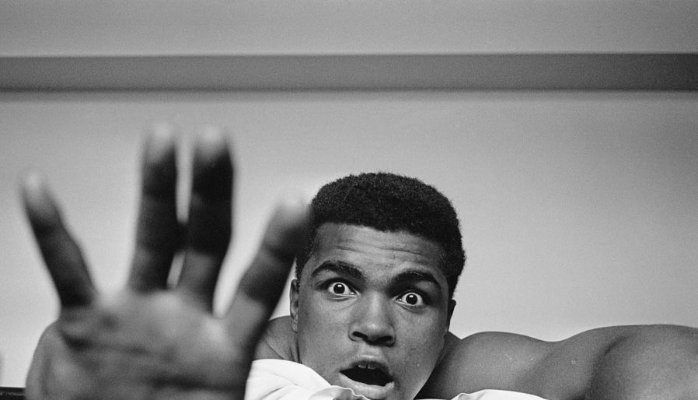Microsoft is back in a big way. The company that was once about as hip as your father’s geriatric accountant has just taken the wraps off of a gaggle of cool new gadgets. So impressive, in fact, they might just cause Apple’s Tim Cook to lose sleep.
Surface Book
Let’s start with the big news: Microsoft is making its very first laptop … kind of. Called the Surface Book, this 3.34-pound Windows 10 laptop features a 13.5-inch display with a ridiculously high 3,000 x 2,000 pixel resolution. That means images and videos will look incredibly crisp.
And if you just want to relax and watch a movie, you can pop that big, beautiful 1.6-pound display right off of its 1.7-pound keyboard base and hold it in your hands. That’s because the Surface Book is not really a pure laptop, it’s laptop-tablet hybrid.

Semantics aside, Microsoft says the Surface Book will be an absolute powerhouse. It comes with Intel’s latest 6th-generation Core i-series processors, and can be equipped with up to 16GB of RAM.
Inside the keyboard base, Microsoft has outfitted the Surface Book with your choice of a standard Intel graphics chip or a high-powered Nvidia chip. When you plug the Surface Book into the base, you should be able to run graphic-intensive programs like video editors and even play some high-end games.
The Surface Book won’t be cheap, though. A base model will set you back $1,500 when it goes on sale Oct. 26th, or $200 more expensive than a similarly configured MacBook Pro. That said, with its detachable keyboard and the ability to use Microsoft’s new Surface Pen with the Book (more on that later), it might be worth it.
Surface Pro 4
In addition to the Surface Book, Microsoft also unveiled its new Windows 10-powered Surface Pro 4. Billed as the tablet designed to replace your laptop (as long as that laptop isn’t a Surface Book), the Surface Pro 4 comes with a larger 12.3-inch display, up from 12 inches, and Intel’s latest 6th-generation Core M and i-series processors.
Despite its increased screen size, Microsoft actually managed to shrink the 1.63-pound Surface Pro 4’s footprint, albeit ever so slightly.
The Surface Pro 4 also gets a new Type Cover keyboard, with improved backlit keys, a more responsive touchpad, and a fingerprint reader.
Like the Surface Book, the Surface Pro 4 can also use Microsoft’s new Surface Pen. The stylus offers 1,024 levels of pressure sensitivity, which means it can sense when you are writing with a light touch and when you are really pushing down hard.
Microsoft also said that the Surface Pen’s battery will last a whopping 1 year before giving up the ghost. The Surface Pro 4 hits also stores Oct. 26th and starts at $899.
Lumia 950 and 950 XL
Beyond its two new Surface products, Microsoft also revealed its first true Windows 10 smartphones, the Lumia 950 and Lumia 950 XL.
The Lumia 950 sports a 5.2-inch OLED display, while the 950 XL gets a larger 5.7-inch OLED screen. Inside, the Lumia 950 gets a 6-core processor, while the 950 XL gets a more powerful 8-core processor.
Both phones come with 20-megapixel rear cameras featuring optical image stabilization, so your photos will turn out clear even if your hand shakes while taking them.
Continuum Mode
But what really makes the Lumia 950 and 950 XL special is that they include something called Continuum Mode. Microsoft’s Surface and Surface Book also have Continuum Mode, but in those devices, the feature lets you switch between using Windows 10 with a tablet- or desktop-centric interface.
With the Lumia 950 and Lumia 950 XL, however, Continuum Mode lets you plug your handset into a special adapter that connects to your desktop monitor and lets you use the phone like a regular PC. It’s crazy, it works, and it’s the future of consumer electronics.
The beauty part? It’s like you’re just looking at a bigger version of your phone’s display. Continuum Mode actually creates a full-on Windows 10-style desktop you can navigate using a full-size keyboard and a mouse. Unplug the handset, and it’s back to looking and acting like Windows phone.
There are some caveats, though. To use Continuum Mode, you have to buy one of Microsoft’s $100 adapters. What’s more, any apps you want to use have to be universal Windows 10 apps.
Still that’s some impressive stuff.
Credit: Yahoo Tech